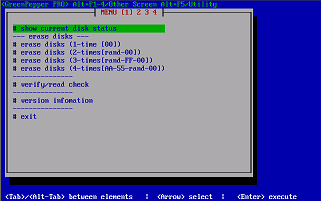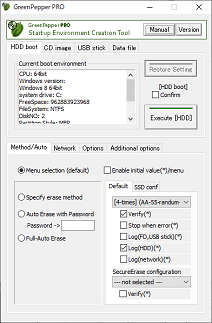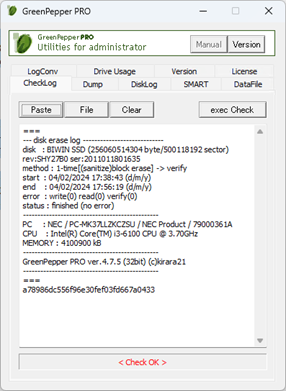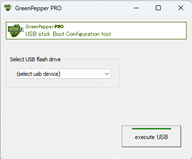|
| <- prev |
| Abstract-> Product composition |
Composition of "GreenPepper PRO"
The erasing program of "Green Pepper PRO" consists of "Boot
up Erase Program" that includes boot system (linux), and "Windows
Erase Program" (gppro4.exe) that execute on Windows.
Windows erasure
program (gppro4.exe) can be run on regular Windows (10, 11, etc.) or on
WindowsPE. Erasing the Windows system drive (generally C:) and Secure Erase is
only possible when run on WindowsPE.
In addition, as tools that run on
Windows, there are "Startup Environment Creation Tool"(gpset4.exe) that creates the startup
environment (bootable CD image, bootable USB flash drive) of "Boot up Erase Program", and
"Utility for Administrators"(gputil4.exe) that collects
various tools that assist the operation of "Green Pepper PRO".
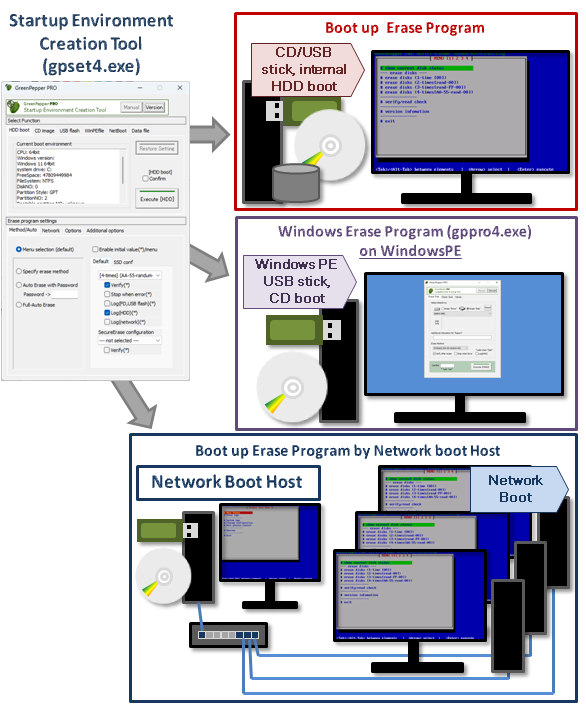
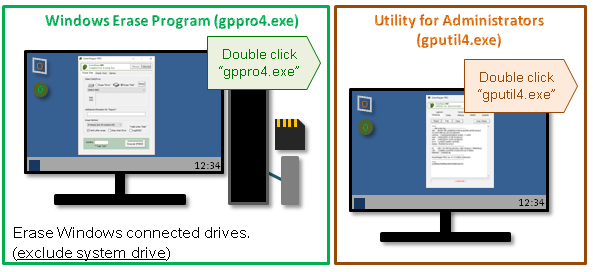
Erase with "Boot up Erase Program"
Set and configure the boot environment for HDD, CD, and USB flash drive with
Widows "Startup Environment Creation Tool"(gpset4.exe). And then boot the PC with
created CD, USB flash drive, configured HDD.
* Enables erasing all
drives including the Windows system drive.
* Secure Erase and Sanitize
processing possible.
* Built-in disk driver.
* Able to cancel ATA Secure
Erase freezen state (supported PC only).
*For the first time
use for evaluation purposes, create a CD-R using "cd_eval.iso"(iso9660 cd image
file) and boot your PC.
To burn CD-R from CD image file, see "How
to create a CD from an image file (iso9660)".
Erase with "Windows Erase Program" on
WindowsPE
If you save gppro4.exe in the WindowsPE environment, you can erase it using menu
operations.
By creating a "WindowsPE configuration file" using the Windows
"Startup Environment Creation Tool"(gpset4.exe) and saving it in the same folder
as gppro4.exe, you can specify automatic execution, processing methods, etc.
* Enables erasing all drives including the Windows system drive.
* Secure
Erase and Sanitize processing possible.
* Customers must build the WindowsPE
execution environment themselves.
If there is a missing driver,
it must be incorporated.
* Fully compatible with secure boot.
| MEMO |
|
Although there are some functional differences between the "Boot up Erase
Program" and the "Windows Erase Program"(on WIndowsPE) , they have
equivalent erase function. However, building a WindowsPE environment is technically a little difficult, and there are some areas where the "Boot up erase program" is superior in terms of functionality, so except in the following cases, the "Boot up erase program" is basically recommended. ・For disk interface that only support Windows (WindowsPE) drivers. ・When it is necessary to fully support secure boot. |
Erase with "Windows Erase Program"
Run "Windows Erase Program"(gppro4.exe) on Windows and execute Erase.
* Windows system drive (usually C:) cannot be erased.
* Can not execute Secure Erase/Sanitize.
* Use "Windows Erase Program" to erase connected external drives, memory cards, USB disks, etc.
Files included in the downloaded file
You can use the following
programs, manuals, etc. by viewing with Explorer etc. in a Windows environment.
README.txt ・ ・ ・ Please read first. It can be displayed in Notepad.
release.txt ・ ・ ・ Product release note.
cd_eval.iso ・ ・ ・ Bootable CD image
file for "Boot up erase program". For evaluation use
only.
gppro4.exe ・ ・ ・ "Windows Erase Program"
gpset4.exe ・ ・ ・ "Startup Environment Creation Tool"
gputil4.exe ・ ・ ・ "Utility for Administrators"
* No installation process is required. You can click it directly to execute it.
gpdata.pac ・ ・ ・ Data file required by "Startup Environment Creation Tool"
(network support,WiFi support)
gpdata.pac.net ・ ・ ・ Data file required by "Startup Environment Creation Tool"
(network support,WiFi no-support)
gpdata.pac.nonet ・ ・ ・ Data file required by "Startup Environment Creation Tool"
(network no-support,WiFi no-support)
gpdatahost.pac ・ ・ ・ Data file for Network boot host. Required by
"Startup Environment Creation Tool" when you create Network boot Host.
[64bit] folder
gppro4.exe ・ ・ ・ "Windows Erase Program" (64bit
version)
gpset4.exe ・ ・ ・ "Startup Environment Creation Tool" (64bit version)
gputil4.exe ・ ・ ・ "Utility for Administrators" (64bit version)
[manual] folder
FirstStep.pdf ・ ・ ・ First step guide (PDF)
man_gppro.pdf ・ ・ ・ Manual (PDF version)
index.html ・ ・ ・ Manual (HTML version Menu)
* Other files/folders are html manual files
[other] folder
gpusbst4.exe ・ ・ ・"USB stick Boot configuration tool"(user
privileges)
Other Documents, Tools
Details of each program
Erase Program
|
Tool programs, data files
|