|
| <- prev |
| Abstract -> Product features |
What is "GreenPepper PRO"?
Developed as a standard disk drive wipe/erasing tool for implementing security policies
in the enterprise. It is a simple, compact, and erasing tool with the necessary
functions.
It is intended for corporate use, where the erasing environment
set by the system department is distributed to users. We have prepared various
customization and distribution methods so that you can erase in a unified way
within the company.
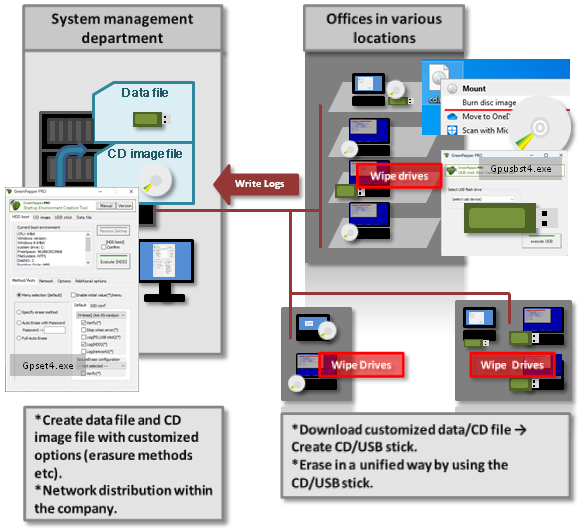
Establishment of a unified erasing method within the
company,
When distributing the erasure program within the company, you can specify and
fix the erasure method. The operator can perform the erasing work in the
specified method with a simple operation. It is possible to realize erasing work
with a unified policy within the company.
* A corresponding license is required for
distribution.
Support for many types of disk drives
It supports a wide range. PATA (PararelATA), SATA (SerialATA), NVMe disks,
standard for desktops and notebook PCs. eMMCs used in tablets. SCSI, SAS, FC
(Fibre Channel) used in server systems, and even RAID configuration disks.
It also supports Secure Erase and Sanitize of ATA/SATA, SSD, NVMe, eMMC.
High-speed, multitasking parallel processing
Due to the Linux-based system, disk access is very fast. In addition, the
multitasking function erases multiple connected disks in parallel. It reduces
the time of the very time-consuming erasing process.
Supports various erasing methods, and Secure Erase /
Sanitize
In addition to 1-4 erase method, it supports Secure Erase / Sanitize, which is
almost indispensable for SSDs. It can be erased by a method that complies with
the US Army compliant method (AR380-19), the US Department of Defense standard
(DoD5220.22-M), the National Institute of Standards and Technology (NIST SP
800-88), etc.
Moreover, in case of a read / write error, it retries finely
for each sector and incorporates a control for more reliable erasing.
Supports various boot methods
Supports CD boot, USB flash drive boot, hard disk boot,
and Network Boot is available.
You can choose the
best startup method.
In addition to the legacy BIOS boot, it supports UEFI
(Secure Boot on many PC) boots.
Log output that can be checked for tampering
Logs that are important as erasure records can be saved to the network (Windows
share, FTP), HDD, USB flash drive, FD, etc. In addition, although the log is in
an easy-to-use text format, it can be checked for tampering with a checksum.
Support for writing logs to the network
An increasing number of companies are restricting the use of writable media such
as USB flash drive due to security policies. With "Green Pepper PRO", by
booting from a CD and writing logs to a network drive, it is possible to write
important management logs to a network drive even in a read-only media
environment. You can also centrally manage logs on the network server. In
addition to onboard Ethernet, it also supports USB-LAN and wireless LAN.
Erasing multiple PCs at the same time using the
Network boot host feature
*Available with company/site license.
The network boot host creation function allows you to easily install a host
(server) that can start the erase program via network boot.
By connecting
the PC to be erased to the network that includes the network boot host, it is
very easy to erase many PCs at the same time.
Additionally, by leaving the
erase log on the network boot host, you can manage the logs at one place.