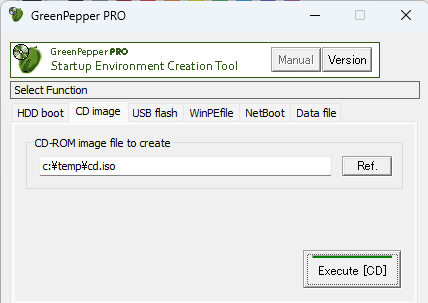Creating bootable "CD image" file
Create a CD-ROM image file (ISO9660 format) that can boot PC and start the
"Boot up Erase Program".
By writing (burning) this file to a CD-R, it
becomes a bootable CD.
The created CD can be booted in both the BIOS and
UEFI environments.
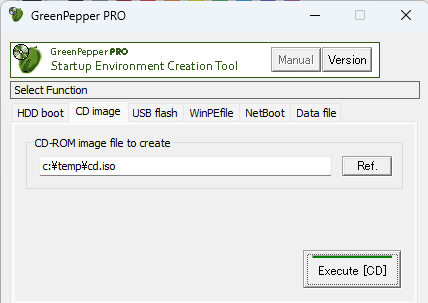
CD-ROM image file to create
Specify the file to create. Enter the file name (full path) directly from
the keyboard, or press the "Ref." button to specify the file.
Options
For the options , see "Common options".
Execute [CD]
Execute creating a CD-ROM image file.
* Processing will take some time. Please wait until the end message appears.
Writing (burning) the created file to a CD-R
To Write (burn) a CD image file to a CD-R, see "How
to create a CD from an image file".
|