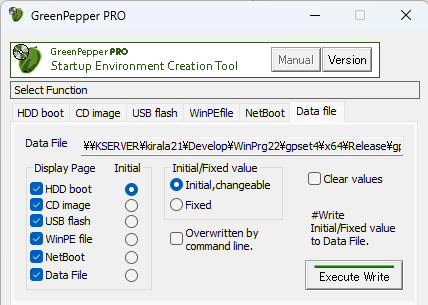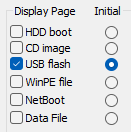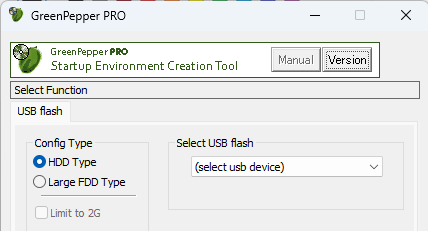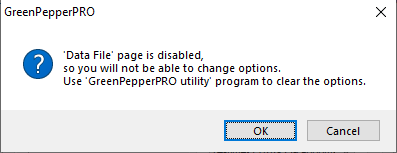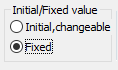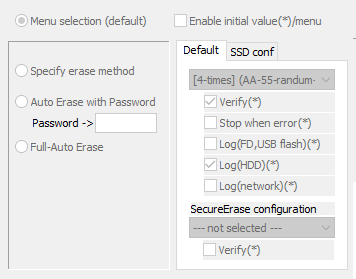Customizing/Setting data file
In the data file settings, various customization information can be saved for
the data file used by the "Startup Environment Creation Tool". These include
erasing methods, changing the initial value of erasing options, fixing values,
and specifying the display page.
The customized information saved in the
data file is read when the "Startup Environment Creation Tool" is started, and
the customized information becomes effective.
This function is based on the assumption that the system department, etc. will
create a data file in which the erasing method etc. are set in advance, and
distribute this program together with the data file within the company.
It
is possible to establish a unified erasing method within the company and
minimize the learning of operations by general users.
* Since it is saved in units of data files, you can use files with different
environments properly.
* Unlike the settings in the registry etc., the
environment can be realized simply by placing gpset4.exe and customized
gpdata.pac on the network drive.
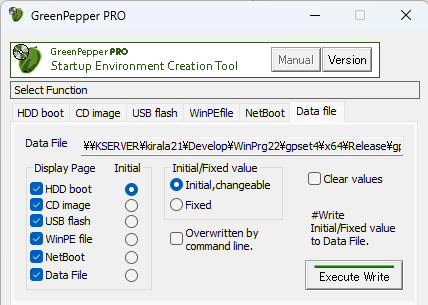
Data file
The currently valid data file is displayed.
The data file used is in
the same folder as gpset4.exe or in the [data] folder at the same level as
gpset4.exe.
Also, from the command line, it is also possible to specify
in the form of,
gpset4.exe / d:[data file]
Options
For the options , see "Common options".
The contents of the set options are saved.
Display page / Initial
You can specify the page to be displayed from the pages of "HDD boot", "CD
image", "USB flash", "WinPE file" and "Data file", and hide the other pages.
You can also
specify the page ("initial" selection) that will be displayed immediately after
starting the program.
For example, if you specify only "USB flash".
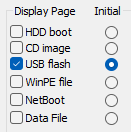
The next time you start up, only "USB flash" will be displayed as shown below,
and you can use it as a program dedicated to configure USB flash drive.
This
is a convenient function when distributing an erase environment using USB flash
drive to end users.
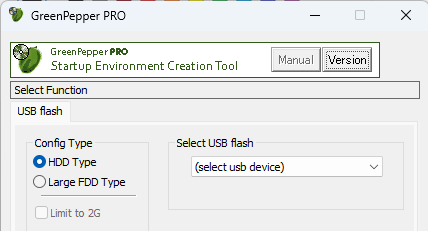
If you do not display the Data File page, you
will not be able to change options stored in that data file.
If you uncheck "Data file" and use the settings, the following message will be
displayed for confirmation.
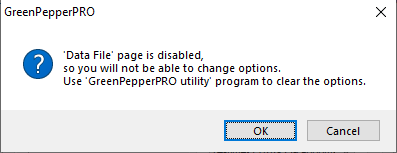
To clear the settings of the data file and return it to the initial state, use
"Data file" in "Utilities for administrator" /"Operation
of each function".
Initial/Fixed value
In the case of "Initial, changeable", only the initial value can be set and the
user can freely change the value.
In the case of "Fixed", the value is fixed
and cannot be changed by the user.
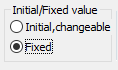
When "Fixed" is set, the screen display is grayed out as shown below, and the
value cannot be changed.
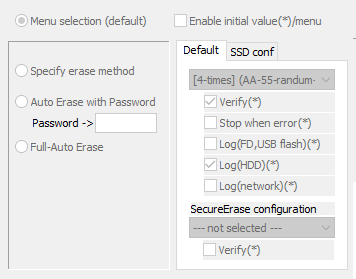
Overwritten by command line
Initial values, fixed values, etc. can be specified in the data file or command
line to gpset4.exe.
If you check here, even if the value is set in the data
file, if there is a command line specification when executing gpset4.exe, the
command line specification has priority.
If unchecked, the value in the data
file takes precedence and cannot be changed by command line specification at
runtime.
For example, if you do not want to allow the user to change the
value of the data file, you can leave it unchecked, and if you want to be able
to flexibly change it from the command line each time, you can check it.
Clear values
By checking this and pressing "Execute Write", you can clear the value written
in the data file and return it to the initial state.
However, if you hide
the "Data file" page, clear it by using "Utilities for administrator" / "operation
of each function".
Execute Write
Writes the specified options to the data file. It will be enabled the next time
you start the "Startup Environment Creation Tool".
|