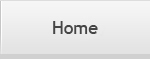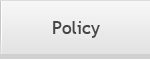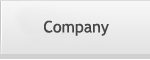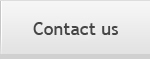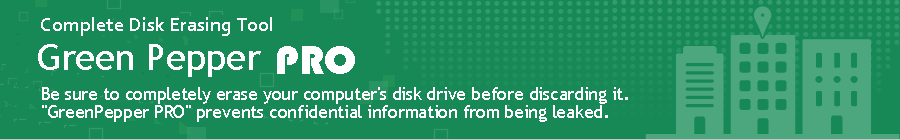![]()
Support
Please contact us by the form bellow or directly by e-mail.
| Support form | Launch the mailer: support@kirara21.com |
|---|
FAQ
"Green Pepper PRO" Abstract
- Q.How did you get the name "Green Pepper"?
- A.“Green Pepper" is a
very popular vegetable in Japan. Its shape is hollow
inside and is often used as an analogy of emptying the
inside.
Our software is used for emptying the disk drive that way, so ... - Q.Is the software reliable?
- A. "Green Pepper" has
been on sale for over 20 years since the release of
Ver.1 in September 2002. We have gained a certain share
of the Japanese erasing software market.
Evaluation use is free. Please try. - Q.In which languages is email support available?
- A. English or Japanese
only.
For other languages we use software translations and may not be accurate. - Q.Can this software be used in environments other than English?
- A. Yes. The user interface
will be displayed only in English.
But Personal Computer hardware is universal and can be used in any country.
For programs on Windows, if English display is possible, it can be used. - Q.What erase method should I use?
- A.There are various
erasure standards, some of which are out of date.
Each company must first establish a policy regarding erasure. Our software can easily fix the erasure method and distribute it within the company, helping to realize the policy.
Here are our recommended methods. - Q.Can the disk drive be erased by the formatting process?
- A.No.
In the formatting process, only the information about what files are located where on the disk drive is deleted, but the essential file bodies remain on the disk. File contents can be leaked by restore tools or by reading directly into the disk drive. - Q.Can I reuse the erased disk drive?
- A.Yes.
The erased disk drive will be in almost the same state as when it was shipped from the factory. You can reinstall Windows, etc. by initializing the disk again using recovery media.
Green Pepper PRO /CD/USB flash/HDD boot
- Q.How long does it take to erase a disk drive?
- A.It largely depends
on the performance of the disk itself and the disk
interface.
It takes about 10-40 seconds per 1GB. For example, for a 500GB disk, it takes about 1.5 hours-5.5 hours. However, this is a single processing time, and if you erase multiple times, it will take time multiplied by that number.
Please see here for detailed values. - Q.What is "Secure Erase","Sanitize"?
- A.It is a disk erasing
function of the disk drive itself, which is defined by the ATA
standard (IDE, SATA), NVMe Standard, eMMC Standard. By sending a Secure Erase/Sanitize command
to the disk drive, the erase process is performed inside the
disk without any software intervention. Most modern ones
have it, but older disks may not support it. In many
cases, SATA SSDs, NVMe support it.
Please see here for details. - Q.Almost all ATA drives are "Secure Erase" Frozen state, Can I perform "Secure Erase"?
- A.Yes.
To unfreeze drives, drives needed to power-off, power-up cycle.
We support Suspend/Resume feature (since ver4.7.1), and it will unfreeze ATA drives. - Q.Can I eject the CD media or USB flash drive after starting the program?
- A. By technically
meaning, Yes.
However, No concurrent processing is permitted under the "Single-User License". The ejected CD or USB flash drive cannot be used on another PC until the erasing process is completed.
Such operation is possible if it is a "Company/Site License".
Also, when writing logs to a USB flash drive, it must remain plugged in. - Q.Is UEFI "Secure Boot" possible?
- A. Almost possible.
However, on a certain number of PCs, it may not be possible to boot unless SecureBoot is disabled. - Q.How are RAID disk drives handled?
- A. Processing is performed in units of logical disks, not in units of physical disks.
RAID1 (mirror) writes to two disks at once. For RAID5, writing is performed as one logical disk, so strictly speaking, clearing with the specified value is not performed for all physical disks. There is a physical disk on which parity values are written.
It become impossible to restore the original data from that value, but if you require strict value writing, change the setting to 1 logical disk = 1 physical disk and perform the erasing process.
Green Pepper PRO /Windows Erase Program
- Q.Is it possible to erase all drives?
- A. If you run Windows
Erase Program (gppro4.exe) on WIndowsPE, you can erase
all drives including Windows system drive (usually C:).
And also you can perform Secure Erase/Sanitize.
But when you run it on normal Windows(7, 8,10,11,server and so on), you cannot erase the system drive and cannot perform Secure Erase/Sanitize. - Q.Do I need to perform "install" to use it?
- A. No.
All of our Windows programs are designed to work independently, and you can start an EXE program by double-clicking it, even from a CD or network share.