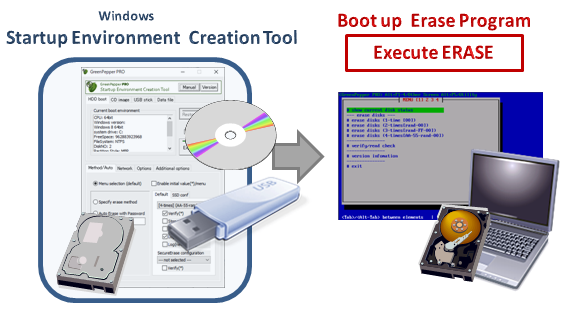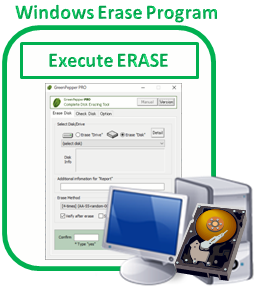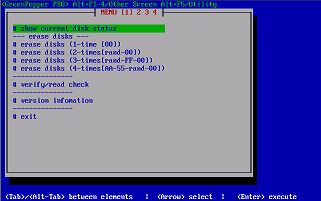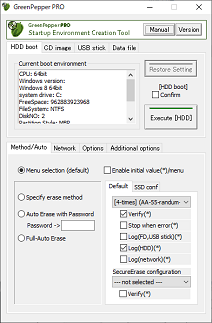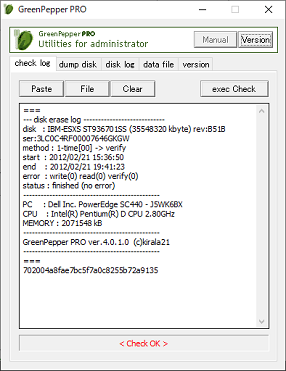|
Composition of "GreenPepper PRO"
The erasing program of "Green Pepper PRO" consists of "Boot
up Erase Program" that includes boot system (linux), and "Windows
Erase Program" (gppro4.exe) that execute on Windows.
In addition, as tools that run
on Windows, there are "Boot Environment Creation Tool"(gpset4.exe) that creates the startup
environment (bootable CD image, bootable USB flash drive) of "Boot up Erase Program", and
"Utility for Administrators"(gputil4.exe) that collects
various tools that assist the operation of "Green Pepper PRO".
Erase with "Boot up Erase Program"
At first, use "Startup Environment Creation Tool"(gpset4.exe) to create bootable
CD image, or set up bootable USB flash drive to erase HDD/SSD drives.
Set and configure the boot environment for HDD, CD, and USB flash drive with
Widows "Startup Environment Creation Tool"(gpset4.exe). And then boot the PC with
created CD, USB flash drive, configured HDD.
*For the first time
use for evaluation purposes, create a CD-R using "cd_eval.iso"(iso9660 cd image
file) and boot your PC.
To burn CD-R from CD image file, see "How
to create a CD from an image file (iso9660)".
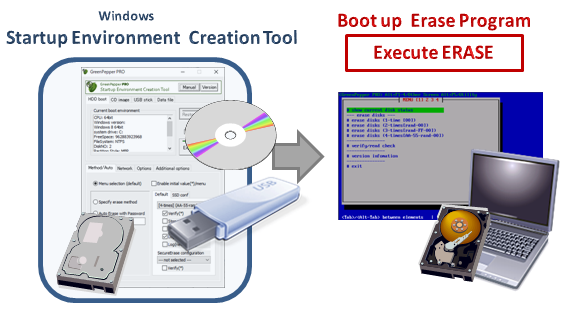
Erase with "Windows Erase Program"
Run "Windows Erase Program"(gppro4.exe) on Windows and execute Erase.
* Windows system drive (usually C:) cannot be erased. Use the "Boot up Erase Program" to
erase the Windows system drive.
* Basically, please use the "Boot up Erase
Program" for the erase process. Use "Windows Erase Program" to erase connected
external drives, memory cards, USB disks, etc.
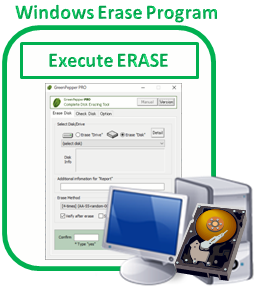
Files included
in the downloaded file
You can use the following
programs, manuals, etc. by viewing with Explorer etc. in a Windows environment.
README.txt ・ ・ ・ Please read first. It can be displayed in Notepad.
release.txt ・ ・ ・ Product release note.
cd_eval.iso ・ ・ ・ Bootable CD image
file for "Boot up erase program". For evaluation use
only.
gppro4.exe ・ ・ ・ "Windows Erase Program"
gpset4.exe ・ ・ ・ "Startup Environment Creation Tool"
gputil4.exe ・ ・ ・ "Utility for Administrators"
* No installation process is required. You can click it directly to execute it.
gpdata.pac ・ ・ ・ Data file required by "Boot Environment Creation Tool"
gpdata.pac.net ・ ・ ・ Data file required by "Boot Environment Creation Tool"
gpdata.pac.nonet ・ ・ ・ Data file required by "Boot Environment Creation Tool"
[manual] folder
man_gppro.pdf ・ ・ ・ Manual (PDF version)
index.html ・ ・ ・ Manual (HTML version Menu)
* Other files/folders are html manual files
[other] folder
Other Documents, Tools
Details of each program
Erase Program
|
Description in this manual

|
|
Abstract
|
Target Drive of Erase
|
Execution environment |
Where the execution log is saved 
|
|
Boot up Erase Program |
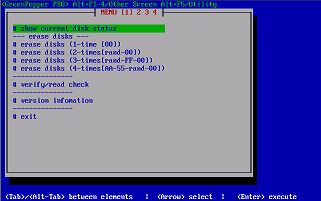 |
Boot from
HDD/CD-ROM/USB flash drive
Automatically recognizes SATA/NVMe/eMMC/SCSI /SAS/RAID cards, etc. and
erases them.
Secure erase/Sanitize erase can be executed. |
IDE/SATA/eMMC
/NVMe/USB/SCSI
/SAS/RAID Disk Drive.
Includes
Windows system drive. |
Erase program that includes
boot up system (Linux OS)
* The OS installed on the hard disk is
irrelevant.
|
1. FD/USB-FD
2. USB flash drive
3. erased HDD
4. Network share (Windows/FTP) |
Windows
Erase Program
(gppro4.exe) |

|
Erase program executed on Windows OS.
|
Erase drives and partitions recognized by windows.
Windows system drives cannot be erased.
SATA, USB Drive, SCSI, Memory card, iSCSI, etc. |
Windows |
1. Clipboard
(Copy/Paste)
2. File
3. erased
HDD |
|
Tool programs, data files
|