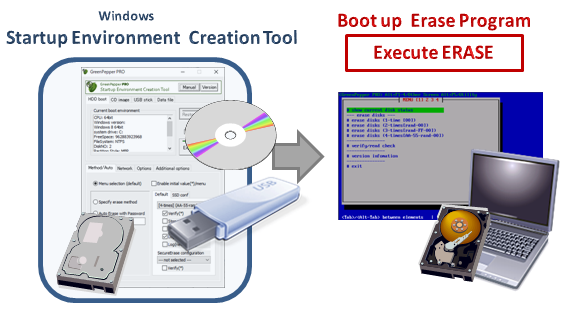Abstract of "Startup environment creation
tool"
The "Startup Environment Creation Tool" is a tool for creating an environment
for starting and executing the "Boot up Erase
Program".
Use this program to distribute the erasure program to general
users in your company.
Also, if you want to use the network log
function, you need to create a boot environment using this
program.
The boot environment that can be created by this program is as follows.
Hard disk (HDD) settings
Execute the "Startup Environment Creation Tool"
on the PC you want to erase, and install the "Startup
Erase Program" on the system hard disk of that PC.
When you restart your PC,
the "Boot up Erase Program" will start and you can erase the hard disk of that
PC.
Create bootable CD image file
Create a CD-ROM image file (ISO9660 format) that can start the "Boot up Erase
Program".
By writing this file to a CD-R, it becomes a bootable CD.
Setting bootable USB flash drive
This is a process to incorporate a "Boot up erase program" into a commonly
available USB flash drive.
You can start the PC from the set USB flash drive
and use the "Boot up Erase Program".
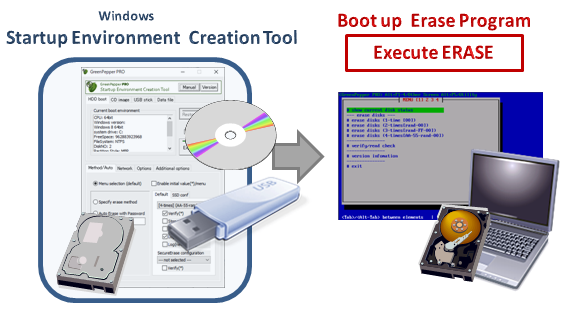
Distribution of erasing environment within the company
When distributing the erasing environment within the company using each
function, the following methods are possible.
When distributing, you can use
the "Customizing/Setting data file" and "Customizing/setting
by command line" functions to unify the erasing method, etc. within the
company, and reduce the learning burden of general users' operations.
* A corporate license, etc. are required to distribute in your company.
Using "Operation of 'HDD boot'"
Allow general users to run the "Startup Environment Creation Tool"
(gpset4.exe) using the network drive of the company server.
The user can launch the program, embed it on the disk of
the PC, and then erase it.
Using "Creating bootable 'CD image' file
Create a CD-ROM image (ISO9660 format) with appropriate options set in the
management department in advance.
Create a CD-R and distribute the CD-R
itself, or distribute the CD image file on a network drive, intranet, etc.
If distributed as an image file, users can create a CD-R and erase HDD drives
with it.
"Startup environment creation tool" is not required for users.
Using Setting "bootable 'USB flash drive'"
Setting USB flash drive with appropriate options set in the management
department in advance and distribute the USB flash drive itself.
In
order to allow users to set the USB flash drive by themselves,
allow general users to run the "Startup Environment Creation Tool" (gpset4.exe) using the network drive of the company server.
The user can launch the program, setting USB flash drive, and erase
HDD drives with it.
|