|
| <- prev |
| Using "Startup environment creation tool" -> Executing "Startup environment creation tool" |
Executing "Startup environment creation tool"
The "Startup Environment Creation Tool" that runs on Windows can be easily
started and executed without any installation work.
* You can boot directly
from a CD-ROM, network folder, etc.
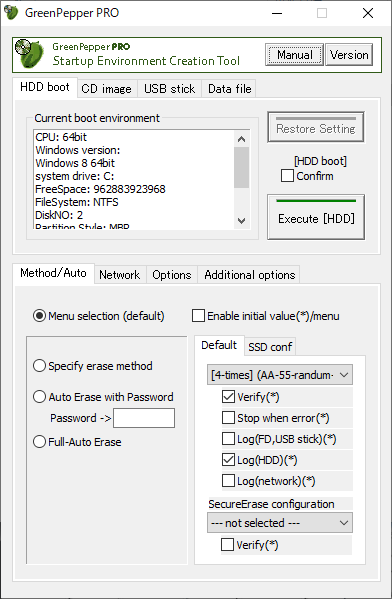
Double-click [gpset4.exe] to start it
・ For online download, it is in the unzipped
folder.
・ If provided on a CD-ROM, it is located on the product CD-ROM
(root).
You can boot directly from the product CD-ROM, or copy it to a hard disk,
network drive, etc. for use.
Confirmation of "Data file" existence
A "Data file" for creating a boot environment is required for
execution.
A "Data file" (gpdata.pac) is required in the same folder as
gpset4.exe or in the [data] folder at the same level as gpset4.exe.
*
You can also specify a data file in another location. See "Customizing/setting
by command line" for details.
"Data file" type
There are the following three types of "Data file"s.
[1]. Not
supports network log ... When network log is not needed.
[2]. Supports
network log (LAN, USB-LAN) ... When using only LAN(wired) for network log.
[3]. Supports network log (LAN, USB-LAN, WiFi) ... When using LAN, WiFi for
network log.
It is also possible to use the "Data file"s of [2] [3] and not use the network
log.
Therefore, if you always use the data file of [3], you will be able to
select all the functions.
However, the size of the data file becomes large
as [1] <[2] <[3], and it takes time to transfer the data file, especially when
the setting environment is distributed via the network.
Therefore, please
use the necessary "Data file" according to the function to be used.
For the type of data file you are currently using, see the version
information displayed by the "Version" button.
* See "Data file version"
below.
| "Data file"location ・ For online download, it is in the unzipped folder. ・ If provided on a CD-ROM, it is located on the product CD-ROM (root). |
File size | Settings that do not use the network | Settings using LAN, USB-LAN (wired) | Settings using Wi-Fi, LAN, USB-LAN |
| [1]gpdata.pac.nonet * If you want to use it, you need to rename it to "gpdata.pac". |
small | * | ||
| [2]gpdata.pac.net * If you want to use it, you need to rename it to "gpdata.pac". |
medium | * | * | |
| [3]gpdata.pac |
large | * | * | * |
Administrator privileges required to run
Vista/7/2008 or later (include Windows10)
The following message will be displayed.
-------------------------------------------------------
Do you want to allow this app to make changes to your device?
-------------------------------------------------------
* The message varies depending on the Windows version.
* If you are logged on as a non-administrator,
You will be required to enter the administrator user password.
Click (continue) "Yes" to boot.
XP/2003
Log on as administrator or Press the right mouse button on the program icon and select "Run as...".
Execute with a user name and password with administrator privileges.
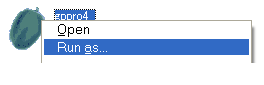
About the [manual] folder
The "Manual" button on the upper right of the screen is enabled when the [manual] folder exists in the same folder as [gppro4.exe], and the manual will be displayed when the button is pressed.
If you want to display the manual with this button, you need to copy the [manual] folder along with [gppro4.exe].
*"index.html" in the [manual] folder is called. It is also possible to display any document.
| when "disabled" | when "enabled" |
[Version] button
You can check the version currently in use and the latest version by clicking the [Version] button on the upper right of the screen.
"Data file" version
The "Data File" section shows the currently valid version of the "Data file".
net (0) ... Data file with network log settings (LAN, USB-LAN) disabled.
net (1) ... Data file with network log settings (LAN, USB-LAN) enabled.
wifi (0) ... Data file with network log setting (Wi-Fi) disabled
wifi (1) ... Data file with network log setting (Wi-Fi) enabled
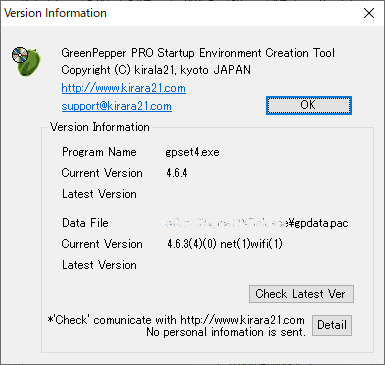
Check Latest Ver
When you press this button, it communicates with our (kirala21) server and displays the latest version information on the screen.
* Customer-specific information (PC information, Windows information, etc.) will NOT be sent in this communication.
* Communicate via http. Please use it in an environment where you can access the Internet via http.
Detail
Click the [Detail] button to see the details of what is sent to the server.
No further information will be sent.