|
| <- prev |
| Operation of Network Boot Host-> Abstract |
Abstract of Network Boot Host
| Warning ! |
| * "Site License"/"Company License" is requierd to use. * With "Single user license", the program is executed in evaluation mode. |
This is a host (server) function that starts and executes the erase program
via network boot (PXE).
By simply inserting the CD or USB flash drive
created in "Creating Network boot host image/ USB flash drive"
into your PC and booting it, you can build a host (server) that includes
all of the following functions.
・Host function for network boot
・Loading the erase program on network booted PC's
・FTP server for the
erasure program to write logs
・NTP server for time synchronization with
network booted PC's
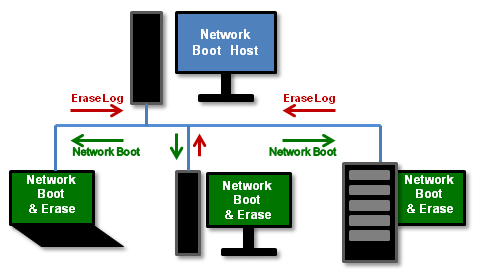
Preparing the host PC
One PC is required to use a network boot host. It does not require many
resources, so a PC 2-3 generations old is sufficient.
It can also be
executed in virtual environments such as Microsoft's Hyper-V.
Basically,
you can use it without making any settings, just by booting with the CD/USB
flash drive created in "Creating Network boot host image/ USB flash drive".
However, if you want to leave erase logs using the FTP server function,
please check and configure the storage settings (menu screen "Storage
Configuration").
About disk drives
The OS, programs, and necessary data are loaded from the CD/USB flash drive, so
it can be executed even if there is no disk drive (diskless).
If you only use
the network boot function, there is no problem with a diskless system.
Disk
(or other) storage is required only if you enable the FTP server function and
store the erasure log.
The following can be used as storage.
・HDD/SSD (internal/USB connection)
When you assign a disk as storage, the disk must be initialized, so its
contents are erased.
*It will not be deleted automatically. It will be
cleared only if you perform an assignment operation.
・Boot USB flash drive
The USB flash drive used for boot can be used as storage. In that case,
diskless operation is possible.
・Memory (RAM) area
It is also possible
to assign memory (RAM) as storage, but the contents will be erased when the
power is turned off.
Preparing the network environment
When performing an erase operation using network boot, the network boot
host PC and the PC to be erased must be connected via a network (Ethernet).
Since the network boot host has a DHCP server function, it may conflict
with the DHCP server in the existing network. Also to avoid the risk that the
PC you use on a daily basis will be erased by network boot,
we recommend that you separate it from your
existing network.
Preparing the PC to be erased
Make the PC to be erased network bootable and connect it to the network boot
host.
When the power is turned on, the boot program and erase program are
loaded from the network boot host, allowing erasure to be performed.
・Network boot (PXE/IPv4) must be enabled in the PC's BIOS/UEFI settings.
*Supports both Legacy (BIOS) boot and UEFI boot.
・Set the boot
priority for network boot higher than the internal drive, or select network
boot in the temporary boot settings.
・Many models can boot even with
Secure Boot enabled. However, if this is not possible, please disable secure
boot.
・If you enable the erase program's network log and specify the log
write target as the network boot host (FTP), the erase log will be written to
the network boot host.
* The network interface of the PC must be
compatible.
* Network logging must be enabled when erasing.
・If
you enable the NTP server of the network boot host and enable the NTP client
function of the erase program, the time will be synchronized when the erase
program is started.
* The NTP server specification in the erase
program must be the address of the network boot host.