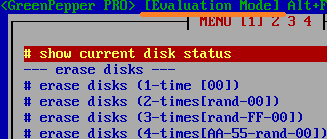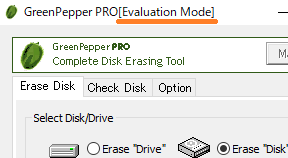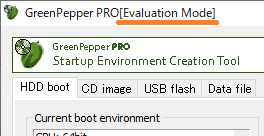|
About "Evaluation mode"
The product has an "evaluation mode" that you can use and evaluate before
purchasing a license.
"Evaluation mode" is automatically set when the
license file does not exist or the license has expired and is invalid.
You can check whether the program is currently running in "evaluation mode" by
checking the message at the time of starting the program, the screen display
after starting, and so on. "Evaluation mode" has some restrictions as described
below.
Restrictions on Evaluation mode
Erase Program
|
Program
|
Identification of Evaluation mode
|
Restrintions of Evaluation mode
|
| Boot up Erase Program |
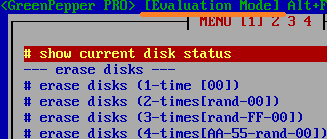
|
・ Disk drives will not be
erased.
The write process is replaced by the read
process. Therefore, the processing speed may be slightly faster than
writing.
* Especially in the case of RAID configuration, the processing
time may change significantly.
・ Secure erase/Sanitize cannot be performed.
・ HDD log is not written.
・ The read verification process after the erase
process will result in error because it has not actually been
erased.
・ The following cannot be executed in the "utility" menu displayed by ALT +
F5.
"Secure erase processing test"
"Erase HDD password"
"HPA removal"
|
Windows
Erase Program(gppro4.exe) |
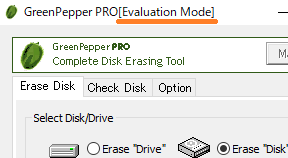 |
・ Disk drives will not be
erased.
The write process is replaced by the read
process. Therefore, the processing speed may be slightly faster than
writing.
・ HDD log is not written.
・ The read verification process after the erase
process will result in error because it has not actually been
erased.
|
|
Tools/Utilities, Data
|
Program
|
Identification of Evaluation version
|
Restrintions of Evaluation mode
|
Startup Environment
Creation Tool
(gpset4.exe) |
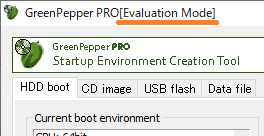 |
"Boot up Erase Program" executed from HDD,
USB flash drive, CD image, created/set by this program will run as
"Evaluation Mode".
So disk drives will
not be erased. |
Utilities for Administrator
(gputil4.exe)
|
--- |
No evaluation mode. |
Data for "Startup
Environment Creation Tool"
(gpdata.pac)
|
---
|
No evaluation mode. |
|
|